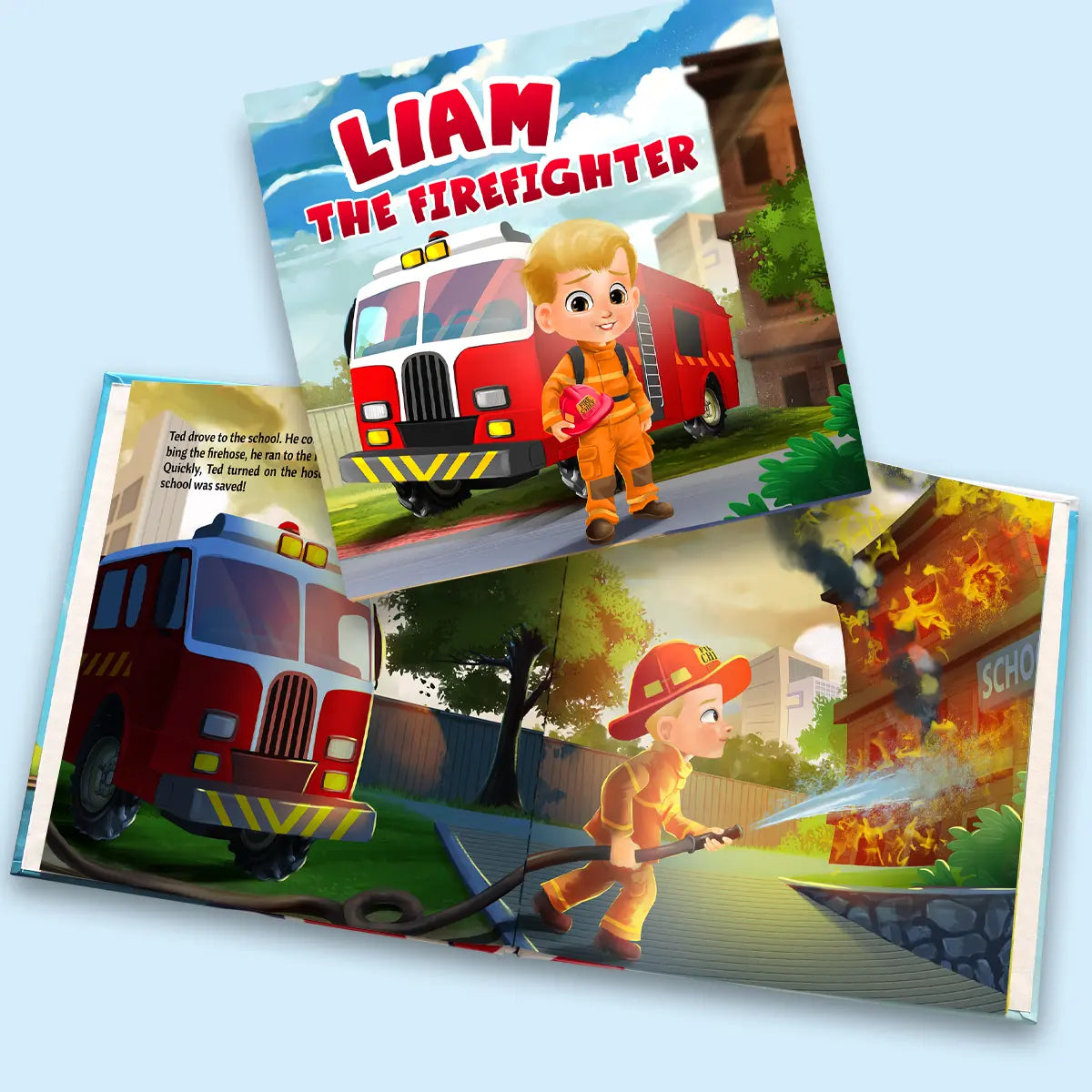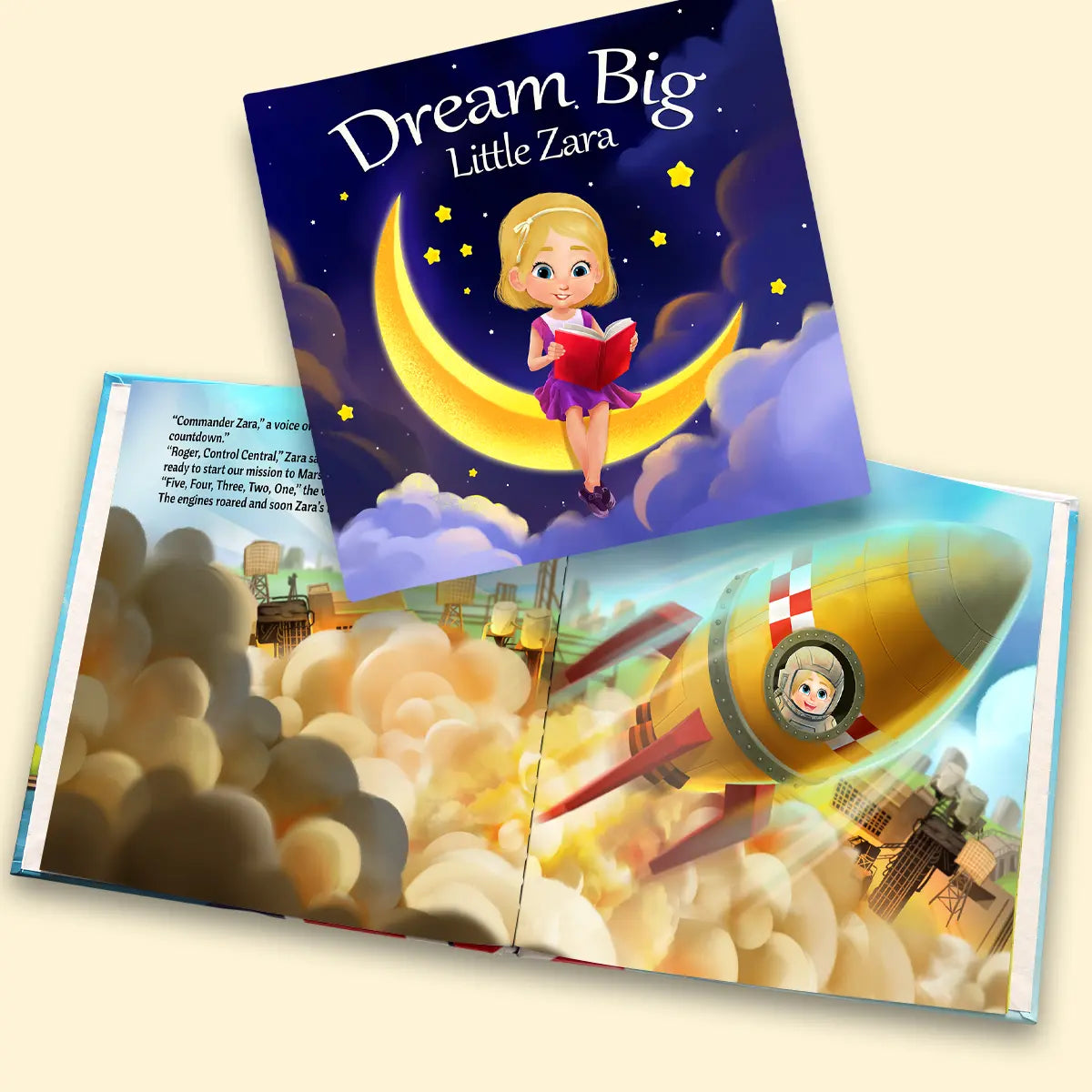FAQ
Ordering Information
How long does it take to produce my order?
Each product is custom created, quality checked and dispatched within 1-3* business days from our factory in Ontario. High volume periods may delay production of your order.
How long does delivery take?
Once we are ready to ship your order it will take between 7-14 working days for delivery in Canada depending on your chosen shipping method. During heavy promotions or holidays delivery times may vary from these standard delivery times.
Shipping & returns information can be found here.
What payment types do you accept?
Our Payment options are Credit/debit card and PayPal.
Applepay is available on Mobile.
Can I alter my order once it has been placed?
Unfortunately you can't change an order once it has been placed as our system is automated and production of your finished product begins almost straight away.
Can I add to my order once it has been processed?
Unfortunately you cannot add to your order as our system is automated and production of your finished product begins almost straight away.
Can I cancel my order?
Unfortunately not. Due to the high automation of our online service, once your order has been paid for and completed online, it's automatically sent to our printers and cannot be cancelled.
If you have any questions or concerns about how your order will print, please contact customer support prior to placing your order.
Is tracking available on my order?
This can depend on the shipping method that you have selected at the checkout and where you are shipping your order to. Please see more details on our Shipping and Return Page.
Can I use emojis or symbols?
Emojis and symbols are unfortunately not supported when personalizing your products.
Shipping Information
Dinkleboo works closely with Canada Post and Fedex to deliver your parcel as quickly as possible. Dinkleboo offers three shipping methods – Regular Non Tracked, Expedited, and Priority.
What is the shipping policy?
Once your order is placed, you will receive a confirmation email letting you know that our fulfillment team has received your order. Once your order is fulfilled, you will receive an email notifiying you that your order has been shipped. If you selected a shipping method with tracking a tracking link will also be included.
How much is postage?
Postage costs depend on the shipping method and product type chosen. Click here for more details.
What is your refund policy?
We're proud of the outstanding quality and craftsmanship of our personalised products, and provide a 100% Satisfaction Guarantee against any manufacturing defects.
Refunds and cancellation of orders is generally not provided except for cases of process or product malfunction (i.e. workmanship defect, book arrives damaged). If a refund has been granted, please remember it can take some time for your bank or credit card company to process and post the refund.
Dinkleboo is not responsible for customer-generated mistakes, errors or defects including spelling, typographical or grammatical errors, order quantity or other ordering errors. Please be sure to preview each item carefully before placing your order. Images and text will be printed as they appear in the preview. We do not proof read for, or correct, any such customer-generated mistakes. We cannot accept change-of-mind returns as each product is custom made for you. If you have any questions on returns or refunds please contact us.
Account Information
Do I need to create an account before I order?
You will not need an account to view items or to start creating.
Once you enter your email address, you will be sent a 6 digit code to log in/create an account.
Having an account will enable you to access your saved projects and order history.
How do I change my account details?
Desktop
Log in to your Dinkleboo account, then select the person icon next to the cart icon, then the drop down arrow, and select Profile.
Mobile
Log in to your Dinkleboo account, then select the person icon next to the cart icon.
You will then need to select the menu bar on the top left hand corner, and select Profile.
You can then edit saved addresses, add additional addresses.
You are able to change the name on the account, but not the email address linked to the account.
Get in touch
Have questions about your order, or a general enquiry?